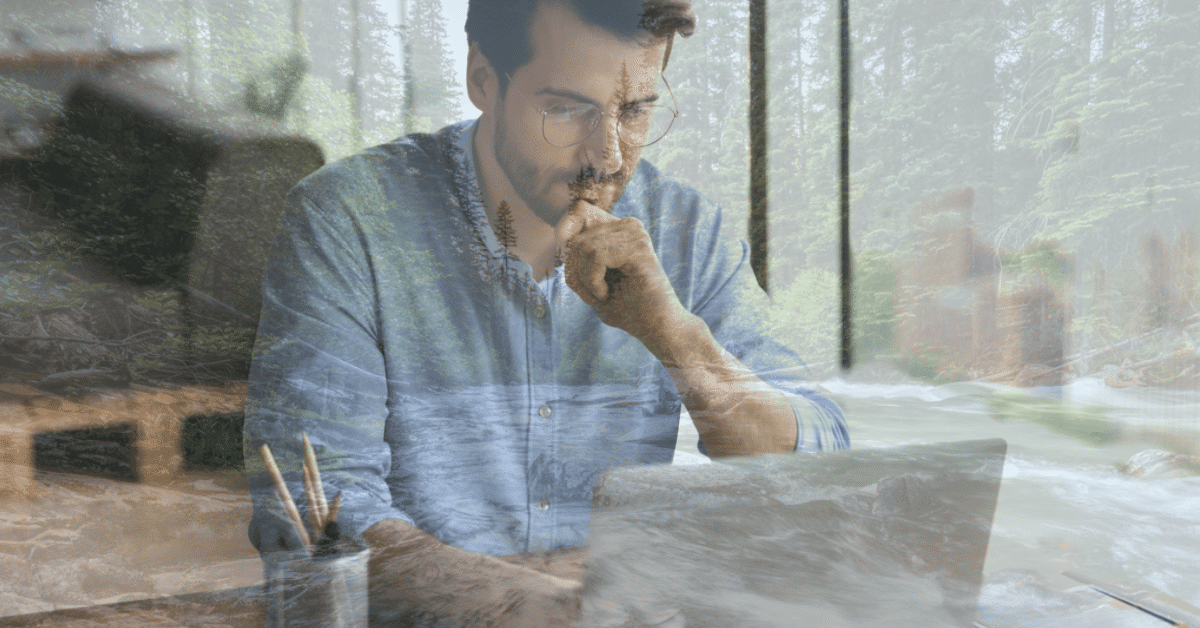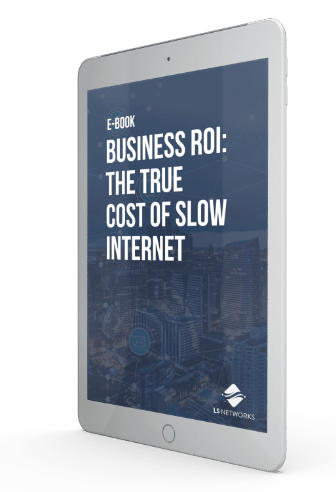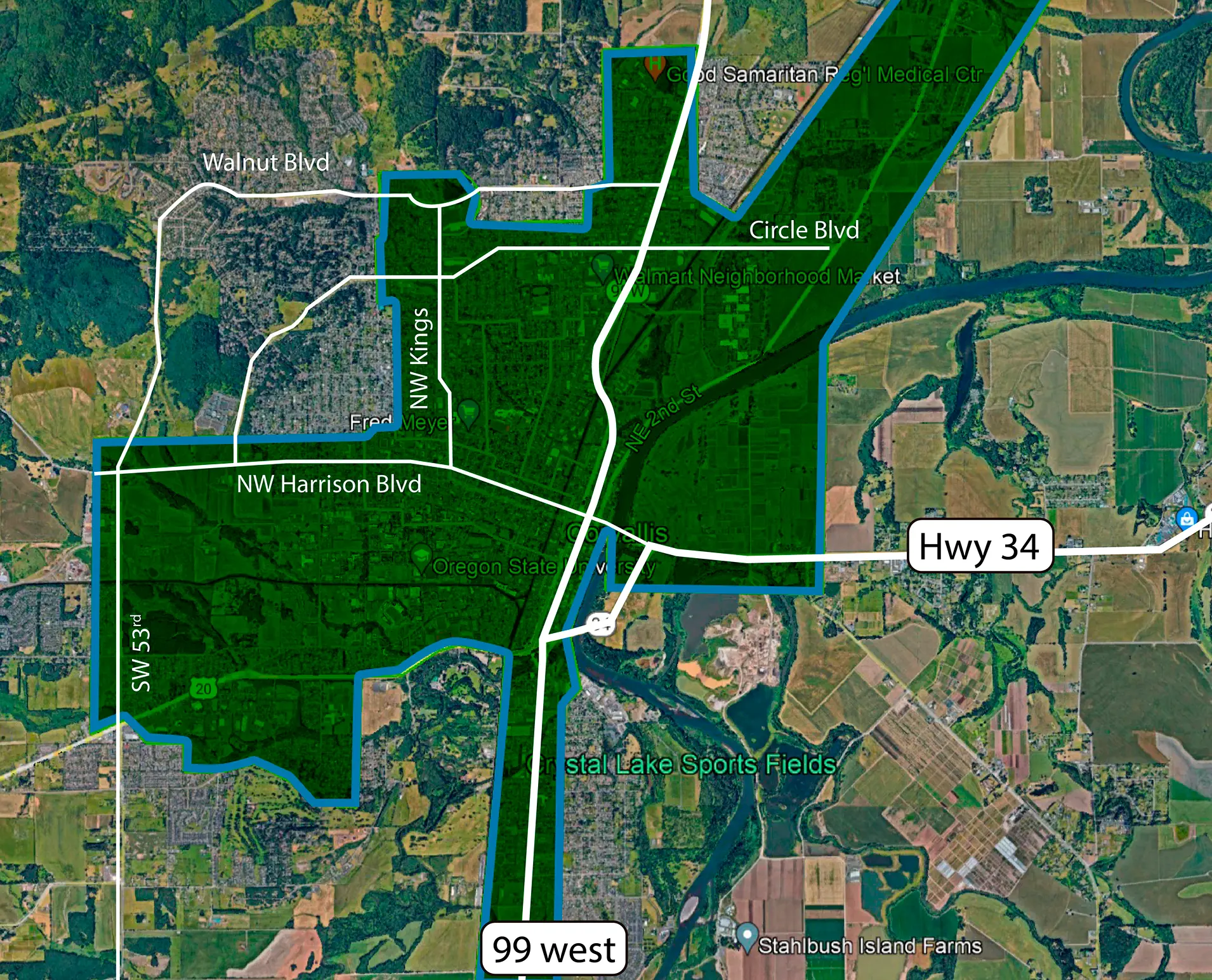There’s nothing more frustrating in the world than dealing with a slow internet connection. No one enjoys waiting for half a minute while a large RFP file downloads. Nor does anyone have the patience for slow-loading websites and apps.
Similarly, a limited business internet connection causes more than just a minor inconvenience. It can disrupt your business operations and prevent your employees from performing. This, in turn, can take a toll on their productivity and affect your revenue.
That’s why you must be familiar with the various factors that can cause your business internet connection to slow down – to help you take the right steps to ensure fast, uninterrupted internet connectivity.
There are a few key reasons behind a limited business internet connection:
1. Type of Connection
Your business internet speed will depend on the type of internet connection you’re using. For instance, traditional DSL broadband offers limited speeds ranging between 1 Mbps and 7 Mbps. That makes it unsuitable for modern businesses with hundreds or thousands of employees.
On the other hand, a fiber-optic connection provides higher speeds (up to 10 Gbps). Also, it offers lower network latency compared to other internet connectivity options, such as satellite or cable internet.
Apart from the type of internet connection, the speed also depends on whether you’re using a shared or dedicated internet access plan. Additionally, using a wireless network connection via WiFi routers is slower than a hardwired network.
2. Bandwidth
The bandwidth of your internet connection plan is one of the most crucial factors that affects its speed. It determines the maximum rate at which data can be transferred across the internet on your current plan. Choosing the right bandwidth is essential for avoiding a limited business internet connection.
Bandwidth is affected by various factors, including the number of devices connected to the network and the amount of data being transferred.
This depends on the internet usage of each employee. So, make sure you have a clear understanding of the type of online applications your employees will be using. Accordingly, you can decide on your internet connection bandwidth.
If the current bandwidth doesn’t support the total number of devices connected to the network, it’ll result in slow internet speeds. Similarly, using cloud-based applications and VoIP services will consume more bandwidth and slow down the internet.
3. Online Activity
Many modern businesses use cloud-based SaaS applications to carry out routine operations and require a reliable internet connection. Similarly, you might be using video conferencing tools to facilitate communication. Also, you may need to transfer heavy files, such as videos and animations, on the internet.
All these activities require more bandwidth than regular web browsing and email usage. Make sure your internet plan is equipped to support such bandwidth-intensive applications; otherwise, you’ll have to struggle with a limited business internet connection.
4. Network Interference
External factors, such as the presence of other electronic devices, walls, or cabinets, can interfere with or block internet signals.
If you’re using a wireless connection, make sure the router isn’t surrounded by solid walls, cupboards, or other rigid structures. Also, place the router in a central location. This could help increase the range and strength of the WiFi signal.
Avoiding a Limited Business Internet Connection
To ensure that you don’t face any internet issues, you should choose the right internet connectivity option and bandwidth.
You should select it such that it supports the number of devices you want to connect. Also, make sure the bandwidth is enough to support video conferencing and cloud-based applications.
Dependable fiber optic internet connections can help you more effectively run VoIP, videoconferencing, and other cloud-based applications. If you want to boost the speed of your sluggish internet connection, contact LS Networks today.